
DIGITAL SIGNAGE
SOFTWARE
DIGITAL SIGNAGE
Sign up for a free consultation!
DIGITAL SIGNAGE
THE VERSATILE DIGITAL SIGNAGE PLATFORM
- Signage Studio Pro is a comprehensive and comprehensive digital signage system that allows you to remotely manage both hardware and software.
- Digital signage software allows those responsible for updating content to view it from anywhere, anytime.
- The platform is compatible with various types of displays, such as advertising monitors, video walls and LED screens.
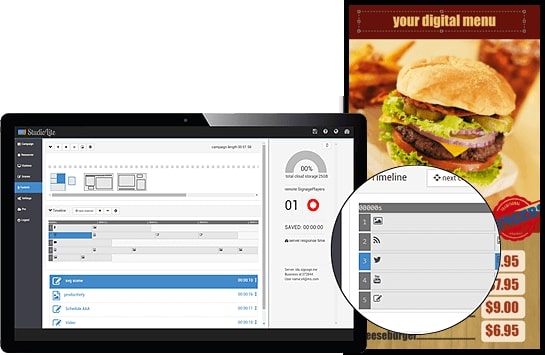
DIGITAL SIGNAGE
COMPREHENSIVE MANAGEMENT OF ADVERTISING MONITORS
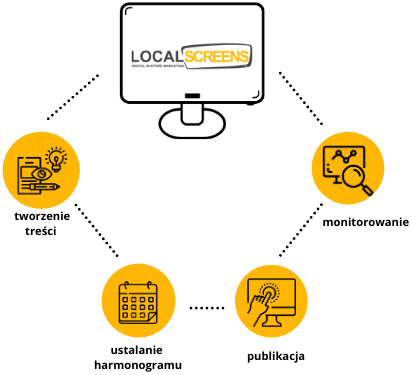
Content Creation
- Our software allows you to create multimedia content, thanks to this function you are not dependent on graphic designers.
SETTING SCHEDULE
- You can schedule information to be displayed by the calendar. Our software offers unlimited planning possibilities. Different content on the weekend from Mon-Fri, or maybe different for each day? The decision is yours. Remote management allows you to change the schedule at any time.
PUBLICATION – CONTENT MANAGMENT
- Post photos and videos at any time from anywhere in the world. You can set automatic downloading of digital content for the next day or change “here and now”
MONITORING
- Make sure that the materials displayed on the screens agree with your intention. Digital signage systems allow for complete independence in terms of content and schedule management.
COMPATIBLE WITH VARIOUS DISPLAYS
- The digital signage system allows you to control many types of displays. Advertising monitors, totems, LED screens, video walls… Digital signage works with all digital carriers. If you already have any screens and you do not currently have remote management capabilities, this is the solution for you.ystem digital signage

DIGITAL SIGNAGE
2 WAYS OF COOPERATION

If you have a monitor or TV
If you have a monitor or TV – you can buy our player with digital signage software installed and connect it with your display

If you start your Digital signage project from scratch
If you start your Digital signage project from “0” – you can do it comprehensively by purchasing the whole set of Advertising display + player + digital signage software.
HOW IT WORKS
DIGITAL SIGNAGE SOFTWARE?
Installation
You get a player with digital signage software installed as well as a login and password for the Studio panel. You can also install the software on your player with windows 10
Connection
Connect the player to the screen or TV and the Internet.
Login
On your computer, you log into the Studio administration panel on our website in the Login to Studio tab.
Done
You use digital signage software, which allows, among other things, to remotely manage content on advertising monitors or other media.
DIGITAL SIGNAGE
MARKETING AND INFORMATION POSSIBILITIES

DIVIDE THE SCREEN INTO ZONES
- The division of the screen into zones makes it possible to display different materials independently of each other.
FOR EXAMPLE:
In the middle of the screen, you place advertisements that you broadcast on TV or other media. At the bottom, a bar is displayed with the prices of products that are located under the monitor and which are updated based on the computer pricing system. The right-hand zone promotes the bestseller – information is taken from the index of products with the highest sales on a given day. Each zone creates one image.
DOWNLOADING EXTERNAL COMPONENTS
- The digital signage system is capable of downloading various external components
FOR EXAMPLE:
If you publish high-quality materials on your Instagram – also show them on the screens.
The data from Instagram will be automatically transferred by the system to the monitors.
You don’t have to copy the same photos and do extra work!


REAL TIME MARKETING
- The content on the screens can be adjusted to specific data included in real time, which directly influences the increase in sales of promoted products
FOR EXAMPLE:
When in the city where the screen is installed and the temperature or weather conditions reach a certain property, the data will be automatically sent to the screen by the system. The relevant message appears on the screen, for example, product advertisements.
– The sun – e.g. advertising of suntan oil, sunglass
– Rain – e.g. advertising of cosmetics for waterproof makeup, umbrella, rain shoes.
– Frost – e.g. barrier creams, washer fluid, thermoactive underwear.
FULL CONTROL
- Digital signage software gives you the possibility of multi-level planning of the advertising loop, which means that you can divide your advertising loop into different layers
FOR EXAMPLE:
Central content is displayed in all stores, thanks to this you can update the promotional newsletter in all your facilities with one click.
Your stores by the sea display a central offer and information specific to a given region
Your stores in Zakopane emit special occasional content on the occasion of the world cup competition in ski jumping.
The multi-layered advertising loop allows you to control each screen separately and/or combine them into groups.

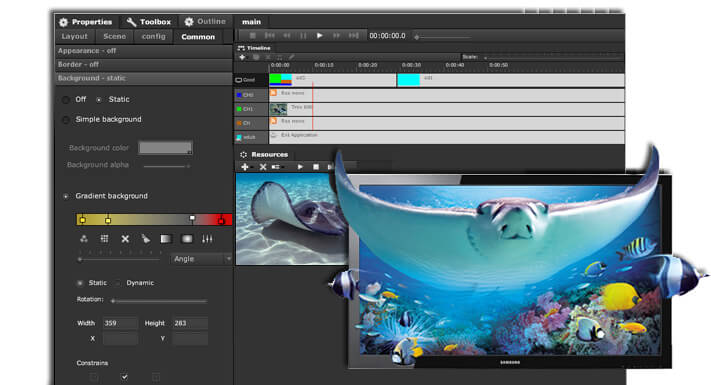
FAST RESPONSE AND TOLERANCE TO ERRORS
- Error tolerance, thanks to the use of digital signage systems, is often the main reason why customers choose advertising screens
FOR EXAMPLE:
Possibility to change the displayed price in a few minutes.
Competitive advantage thanks to rapid response on a large scale. A graphical error can be corrected at no cost.
Constant preview of what is currently displayed, which ensures that the material is published on the premises of a given facility.
All these functionalities can be mixed, i.e. downloading data, e.g. from Instagram, which can be displayed on a selected independent part of the screen in a group of screens. Therefore, the software can meet even the most demanding users.
However, if you do not have such needs, the software can be used most easily, i.e. displaying movies and photos.
The purpose of using content management software is to achieve maximum work efficiency, obtaining maximum savings, both financial and time. If you already have advertising monitors, manage them manually or plan to introduce monitors to your business, be sure to be interested in the functionalities of our software.
PROPOSED
PACKAGES

For 1 to 5 players

For 6 to 20 players

For 20+ players

PARTNERSHIP
For cooperation, please contact:
Paweł Ardziński
Network Development Manager
+48 512 619 436
CONTACT US!
LocalScreens Sp. z o.o.
Aleja Lotników Polskich 1
21-045 Świdnik
NIP: 946-266-75-36
Sales department
tel.: +48 512 619 436
e-mail: kontakt@localscreens.pl
Service
tel.: +48 505 457 562
e-mail: serwis@localscreens.pl
Finance
tel.: +48 512 619 455
e-mail: finanse@localscreens.pl
